Other tips that might help to hear the SGL presenting the class:
1. Turn up the volume on your computer.
https://www.digitalcitizen.life/7-ways-change-volume-windows-both-pcs-tablets/
2. Turn up the volume on Zoom.
https://www.youtube.com/watch?v=ugda61PyFIo
3. Using headphones or earbuds will help focus the sound and decrease ambient noise. Most laptops have a standard 3.5mm audio jack (just look on the side for a small round hole with a headset icon next to it). Often your sound will be automatically directed to these devices once you plug them in. If not, check for a pop-up message from your computer, or redirect the audio output manually.
https://www.wikihow.com/Change-Audio-Output-on-Windows
If you have Bluetooth headphones that do not have an audio cable, you will have to sync them to your device.
https://www.hellotech.com/guide/for/how-to-connect-bluetooth-headphones-pc-mac-iphone-android-phone
4. An easy alternative is to purchase a speaker which plugs directly into your USB port. These devices generally require no setup.
Sample device on Amazon:
https://www.amazon.com/AmazonBasics-Computer-Speakers-Desktop-USB-Powered/dp/B07D7TV5J3/ref=sr_1_1_sspa?crid=3PSKAEUPX41RL&keywords=usb+speaker&qid=1659185546&sprefix=usb+speaker%2Caps%2C115&sr=8-1-spons&psc=1&spLa=ZW5jcnlwdGVkUXVhbGlmaWVyPUE2VTNZTUE4UFhWSFQmZW5jcnlwdGVkSWQ9QTEwMjQ2NDRVNFlWOEJWN0dEQzImZW5jcnlwdGVkQWRJZD1BMDcxNTY0MDE2SzVMVFgwNURIMVMmd2lkZ2V0TmFtZT1zcF9hdGYmYWN0aW9uPWNsaWNrUmVkaXJlY3QmZG9Ob3RMb2dDbGljaz10cnVl
The Institute for Learning in Retirement of Greater New Haven, Inc. (ILR) is a non-profit, community-based group of retired and semi-retired people who share a love of learning.
all materials ©2025
Institute for Learning in Retirement
of Greater New Haven, Inc.
